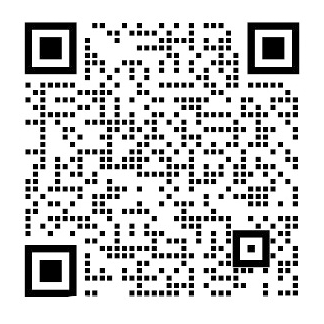Available online at www.sciencedirect.com
ScienceDirect
Procedia - Social and Behavioral Sciences 90 (2013) 235 – 244
6th International Conference on University Learning and Teaching (InCULT 2012)
Mobile Learning Application for Basic Router and Switch Configuration on Android Platform
Kamaruddin Mamata*, Farok Azmatb
abFaculty of Computer and Mathematical Sciences, Universiti Teknologi MARA, 40450, Selangor, Malaysia
Abstract
This paper presents the design and development of Mobile Learning Application for Basic Router and Switch Configuration on Android Platform using Java Programming Language to help students in computer networking courses at the Department of Computer Technology and Networking, Faculty of Computer and Mathematical Sciences, University of Technology Mara, Malaysia. Our approach is to incorporate multimedia animations concept with command langguage to create the pervasive learning environment in presenting the Router and Switch Configuration systematically. With this mobile learning application, student could learn at his or her own pace, anywhere and anytime. This mobile learning application intends to complement the current traditional classroom an d e-learning systems. Initial testing has shown that a well-presented multimedia animations capability that is delivered through a mobile phone has a great potential to promote and enhance learning process.
copy; 2013 The Authors. Published by Elsevier Ltd. Open access under CC BY-NC-ND license.
Selection and/or peer-review under responsibility of the Faculty of Education, University Technology MARA, Malaysia.
Keywords: Android Platform, Java Programming Language, Mobile Learning Application, Router and Switch Configuration
1. Introduction
The use of computing technology for learning has been observed in various ways. In the past few decades, electronic learning or e-learning had been adopted and used by public schools and university students in many parts of the world. They were familiar with both the e-learning terminology and technology but in recent years, the rapid progress in mobile technology has created a new area which is known as mobile learning. Mobile learning is the next generation of e-leaming that are based on mobile devices (Sharples, M.,2005). Wireless technologies such as IEEE 802.11, Bluetooth, and GPRS are used in a project for development of informal _________
*Corresponding author:
Email address:kamar@tmsk.uitm.edu.my
1877-0428 copy; 2013 The Authors. Published by Elsevier Ltd. Open access under CC BY-NC-ND license.
Selection and/or peer-review under responsibility of the Faculty of Education, University Technology MARA, Malaysia. doi:10.1016/j.sbspro.2013.07.087
236 Kamaruddin Mamat and Farok Azmat / Procedia - Social and Behavioral Sciences 90 (2013) 235 – 244
classroom and eSchoolbag system at the Aletheia University in Taiwan (Chang C., Sheu J. 2007). A pilot case study called Math4Mobile was conducted in a novel environment to support mobile learning (Botzer, G., 2007). The Math4Mobile environment includes cellular applications designed to support mathematics learning. In conclusion, the study shows mobile learning enhances the students experiential learning.
The main steps in development of a distributed mobile learning application for Android presented by P. Pocatilu, F. Alecu and M. Vetrici (2010). The client application communicates with the server using Web services. The prototype developed includes the testing module. Using Web services for mobile learning applications helps the process of development by providing a standardized way of communication between mobile clients and servers. ere is a research on how to use mobile devices and mobile application development as a mechanism to teach introductory programming to computer science students (Mahmoud, Q.H and Popowicz,
- 2010). The objective of their research is to integrate mobile devices into computing education that could provide more benefits to the students than other teaching techniques. In their research the approach involves Java Micro Edition (ME) platform and the Blackberry smartphone as a device. The application associated software tools such as Blackberry Java Development Environment for building Java ME and Blackberry based applications and Blackberry Smartphone Simulator.
There is a project from University of Tennessee at Martin that has developed mobile learning applications for the Googlersquo;s Android and Applersquo;s iOS platforms to be used in electrical engineering courses will be investigated their effects on student performance. These applications are quiz style and touch based applications that ask students questions relevant to electrical engineering subjects. There are several different problems to choose from, including digital logic gate analysis, discrete signal convolution, and digital filter design. Once students complete the work, the score results can be sent to the instructorrsquo;s email automatically (Potts, J, Moore, N and Sukittanon, S., 2011)
- System Design and Development
Fig. 1 shows the general design of the system.
Upload to the Server
Downloaded by the Users
Develop Mobile Learning Application System
Fig. 1. System Design
|
Kamaruddin Mamat and Farok Azmat / Procedia - Social and Behavioral Sciences 90 (2013) 235 – 244 |
237 |
2.1. Hardware and Software
剩余内容已隐藏,支付完成后下载完整资料
科学指导
序章:社会和行为科学90(2013)235–244
第六届大学学习与教学国际会议(2012年)
Android平台上基本路由器和交换机配置的移动学习应用程序
卡马鲁丁,法鲁阿扎马
马来西亚雪兰莪州,泰克诺尼玛拉大学计算机和数学科学学院
摘要:
本文主要介绍了利用Java编程语言在Android平台上实现基本路由器和交换机配置的移动学习应用程序的设计和开发,用来帮助马来西亚马来理工大学计算机技术与网络学院以及计算机与数学科学学院的学生。马来西亚马拉。我们的方法是将多媒体动画概念与命令语言结合起来,在系统地展示路由器和交换机配置时,创造一个普及的学习环境。有了这个移动学习应用程序,学生可以随时随地以自己的速度学习。这种移动学习应用程序旨在补充现有的传统课堂和电子学习系统。初步测试表明,通过手机提供的多媒体动画功能表现良好,有很大潜力促进和增强学习过程。
专利文献在2013年经CC BY-NC-ND许可之后由爱思唯尔有限公司出版,在CC BY-NC-ND许可下开放访问。
马来西亚马拉大学技术学院教育学院负责选择和评审。
关键词:Android平台、Java编程语言、移动学习应用、路由器和交换机配置
1 介绍
计算机技术在学习中的应用被观察到的方式多种多样。在过去的几十年中,世界许多地方的公立学校和大学生都采用了电子学习或电子学习。他们对电子学习术语和技术都很熟悉,但近年来,移动技术的飞速发展开创了一个新的领域,即移动学习。移动学习是基于移动设备的下一代电子教学(Sharples,M.,2005)。无线技术,如IEEE802.11、蓝牙和GPRS,被用于非正式开发项目中。
台湾阿来西亚大学的课堂与速成系统(Chang C.,Sheu J.2007)。一个名为Math4Mobile的试点案例研究是在一个支持移动学习的新颖环境中进行的(Botzer,G.,2007)。Math4移动环境包括设计用于支持数学学习的蜂窝应用程序。总之,研究表明,移动学习提高了学生的体验性学习。
P.Pocatilu、F.Alecu和M.Vetrici(2010)提出了开发Android分布式移动学习应用程序的主要步骤。客户端应用程序使用Web服务与服务器通信。开发的原型包括测试模块。将Web服务用于移动学习应用程序通过提供移动客户端和服务器之间的标准化通信方式来帮助开发过程。本文研究了如何将移动设备和移动应用程序开发作为向计算机科学专业学生(Mahmoud,Q.H和Popowicz,
P2010)。他们的研究目标是将移动设备集成到计算机教育中,这比其他的教学技术为学生提供更多的好处。在他们的研究中,该方法涉及Java微版(ME)平台和黑莓智能手机作为一种设备。应用程序相关的软件工具,如黑莓Java开发环境,用于构建JavaME和基于黑莓的应用程序和黑莓智能手机模拟器。
来自田纳西大学马丁分校的一个项目已经为谷歌的Android和苹果的iOS平台开发了移动学习应用程序,将在电子工程课程中使用这些应用程序,研究它们对学生成绩的影响。这些应用程序是测验式和基于触摸的应用程序,向学生询问与电气工程相关的问题。有几个不同的问题可供选择,包括数字逻辑门分析、离散信号卷积和数字滤波器设计。学生完成作业后,分数结果会自动发送到教师的电子邮件中(Potts,J,Moore,N和Sukittanon,S.,2011)。
2 系统设计与开发
图1显示了系统的总体设计。
Upload to the Server
Downloaded by the Users
Develop Mobile Learning Application System
Fig. 1. System Design
2.1硬件和软件要求
以下是开发此应用程序所需的硬件要求:
personal台式机/笔记本电脑已用于开发此应用程序,所有软件将安装用于开发过程。要成功运行或执行应用程序,所需的最小内存大小为1GB。
server用于存储此应用程序和内容传递,开发人员需要将基本路由器和配置内容切换到数据库。选择MediaFire文件宿主来存储此应用程序。如果用户希望使用该应用程序,则可以从该宿主网站轻松下载该应用程序。智能手机是一种比现代的基本功能手机提供更先进的计算能力和连接能力的手机。
移动电话和功能手机可能被认为是集成在移动电话中的手持电脑。对于这个项目,三星Galaxy被使用是因为它可以支持开发这个应用程序的Android平台。
以下是开发此应用程序所需的硬件要求:
android是一个由谷歌开发的移动操作系统,基于Linux内核的修改版本。Android操作系统软件栈由Java应用程序运行在基于Java的面向对象的应用程序框架之上,Java核心库之上。Android SDK包括一套全面的开发工具,用于为支持Android平台的移动电话开发应用程序。
eclipse是插件运行的平台,它致力于构建一个开放式开发平台,该平台由可扩展的框架、工具和运行时组成,用于构建、开发和管理软件。
Eclipse是一种软件,可以用来编写程序,如Java编程语言来开发移动应用程序。该平台由开源软件组件工具组成,供应商使用该工具构建可插入集成软件工作台的解决方案。
adobe photoshop是由Adobe系统开发和发布的图形编辑软件。此软件用于制作此应用程序的后台界面。它是目前商业位图和图像处理软件的市场领导者。
2.2 设置笔记本电脑
设置笔记本电脑需要几个阶段,例如:
安装并配置Eclipse与Android ADT和AVD,以准备开发计算机并确保其满足系统要求。之后安装用于Windows的SDK Starter软件包,因为使用的操作系统是Windows 7。开发人员需要将用于开发的包添加到SDK中。在开发应用程序之前,需要从android sdk manager安装软件包。
下一步是安装Eclipse。Eclipse可以适合于Android开发,因为开发人员可以获得插件来帮助创建Android项目。有几个版本的Eclipse,开发人员使用Eclipse IDE作为Java开发人员用于这个项目开发。
之后需要安装Android开发工具(ADT)。要安装它,打开Eclipse并从帮助中选择,然后单击“安装新软件”。然后单击“添加”按钮并创建一个新条目:name:“android adt”(此空间供您个人使用)和location:https://dl ssl.google.com/android/eclipse/。选中所有框以安装所有工具,然后只需单击“我同意”、“下一步”、“是”,然后等待它要求重新启动Eclipse。
不过,开发人员至少需要创建一个Android虚拟设备(AVD),作为在计算机上运行和测试Android应用程序项目的模拟器。在同一个“android sdk and avd manager”中,选择左侧的“virtual devices”并创建“new”设备。不同的AVD将代表不同的安卓版本,以及不同的硬件规格和屏幕密度。
2.3 设置服务器
设置服务器需要几个阶段,例如:
fire首先需要注册一个帐户,然后才能将应用程序上载并存储到MediaFire文件托管数据库中。在进行下一步之前,需要填写登记表。
to将应用程序文件上载到数据库只拖动Android应用程序文件(.apk),然后等待上载过程完成。下载链接将由文件宿主自动生成。单击共享链接,它将直接指向生成的链接。用户可以使用此链接下载此移动学习应用程序。
The content delivery development process is completed when the android application package(.apk)can be accessed by the developer in the database.只有开发人员才能更改数据库中的文件。
2.4 设置手机
设置移动电话需要几个阶段,例如:
developer需要确保当开发过程结束时,移动电话已准备好与应用程序一起安装。这包括检查一些设置,确保移动电话设置正确,然后使用已设置和配置的USB电缆将移动电话连接到计算机。要使手机准备好工作,需要遵循以下几个步骤:
TAP“主页”按钮,进入手机主屏幕。
点击主屏幕上的“菜单”按钮,然后点击“设置”,然后点击“应用程序”。
如果手机有未知源设置,请确保选中“未知源”复选框。
TAP“开发”,确保选中USB调试和保持唤醒复选框。
最后,将USB电缆从手机连接到之前已安装和配置的计算机。
2.5 移动学习模块
有几个设计阶段需要显示这个应用程序的流程。开发的原型由五个活动组成:流程图、上下文图、用例图、故事板和内容交付框架。
移动学习应用程序故事板的原型包含以下模块:
应用程序的主模块菜单。用户可以单击任何首选选项。选项如下所示。
介绍这个应用程序的模块以及一些有关开发人员的详细信息,供用户了解。
XT组件模块需要在用户对路由器和交换机进行基本配置之前进行简单的网络连接。当用户单击每个组件时,将对每个组件进行解释。
教程模块将提供如何在路由器和交换机上进行基本配置的逐步过程。所有基本的配置命令都将显示在这里,这样用户就可以轻松地学习如何实现它们。
配置模块通过实践基本的交换机和路由器配置,帮助用户从教程模块中学习到的知识来增强他们的知识。此模块可作为评估,以衡量用户对主题的理解。
about US模块包含项目成员的概要:
该系统使用思科提供的教科书内容(Wendell Odom,2011年)。模块是独立编写的,它们共享公共数据。每个模块都有一个相关的屏幕,它们从主屏幕启动。
3 测试和结果
为了测试这个应用程序,开发人员使用了运行Android平台的固件版本(2.3.4–Gingerbread)的三星Galaxy S手机。用户可以使用手机或WiFi通过互联网下载此应用程序。
Fig. 2. Content Download Page
图2显示了当用户想要下载并将此移动学习应用程序用于基本路由器和交换机配置时的下载页面。用户将输入下载链接以下载http://www.mediafire.com/的应用程序。将出现V6MSMBM3T15O3S和上述页面。点击下载按钮,应用程序将自动下载到用户手机。
安装程序包文件可以在手机的下载文件夹中找到,该文件夹是从文件宿主传输的。要安装此应用程序,请单击basic network.apk文件,这是用于安装的Android软件包文件,如图3a所示。单击Android软件包文件后,将出现如图3b所示的下一个屏幕。将询问用户是否要安装此应用程序。单击“安装”按钮继续安装过程,然后单击“取消”终止安装。单击“安装”后,将安装应用程序。安装进度屏幕出现并将显示在下一个屏幕上,如图3c所示。等待安装过程完成大约几分钟后,应用程序才能在移动电话上使用。
Fig. 3. (a) Basic Network.apk file; (b) Android packege file; (c)Installation Process
安装过程完成后,进入手机主屏幕,如图4a所示,主菜单上有应用图标标签基本配置,显示应用程序已安装。单击图标,用户可以开始使用该应用程序。这是最后一个阶段,所有的任务,如安装和配置这个应用程序都完成了。在这个阶段,需要对应用程序进行测试,以确保应用程序的功能正常运行,并找出出现的任何缺陷。由利益相关者测试的此应用程序,结果填写在给定的测试和结果表中。有关此应用程序中配置模块的测试和结果的详细信息将解释如下。
Fig. 4. (a) Main screen of Application ; (b) Main menu of Application
要开始使用该应用程序,请单击图4a主屏幕上的图标标签“基本配置”。应用程序主菜单将出现,如图4b所示。
点击图4b中应用程序主菜单中的配置实践,在执行图5a所示的配置任务之前,将为用户提供寻址表和拓扑结构。用户需要按照寻址表中给出的IP地址、子网掩码和默认网关进行配置。
Fig. 5.(a) Task for user to configure ; (b) Simulation Screen
SER单击Next(下一步)按钮进入模拟屏幕。在模拟屏幕上有路由器、PC1、PC2、交叉电缆和测试连接按钮任务,如图5b所示。用户需要点击交叉电缆,然后出现FasterNet0/0和FasterNet0/1。选择FasterNet0/0,然后单击路由器并连接它到PC1。应用相同的步骤,单击FasterNet0/1,然后单击路由器并将其连接到PC2。
要用前面寻址表中给出的信息配置PC1和PC2,用户需要点击PC1进入PC1菜单配置,如图6a所示。现在用户点击PC2,PC2的菜单配置如图6b所示。与PC1应用的步骤相同,用户需要为PC2设置IP地址、子网掩码和网关。对于PC2,输入的IP地址
剩余内容已隐藏,支付完成后下载完整资料
资料编号:[609276],资料为PDF文档或Word文档,PDF文档可免费转换为Word