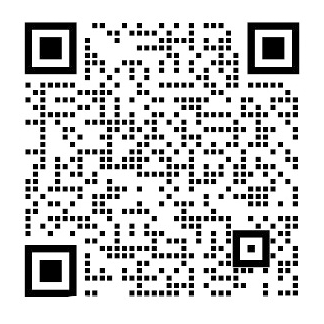Web Development with Java
Preface
I have been teaching web development for ten years.I started with Perl. I can still remember the behemoth programs that contained all the logic and HTML. I remember using a text editor to write the program. Debugging consisted of a lot of print statements. It was a fun time, full of exploration, but I do not miss them.
Five years ago,I made the move to Java and Java servlets.Life became much simpler with the use of NetBeans.It has been a critical component in developing Web applications using Java.Debugging a web application in NetBeans is just as easy as debugging any Java application.
This book is meant for students who have a solid background in programming, but who do not have any database training. Until two years ago, my students used a glorified HashMap to save data. Then a former student gave me the word: Hibernate. For anyone with a pro- gramming background in Java, using Hibernate to save data to a rela- tional database is a simple task.
I have always been a proponent of automating the common tasks that Web applications perform. There are many packages that can sim- plify the job of a Web developer: Log4j,BeanUtils and Hibernate.I have created additional classes that can automate additional tasks.
Readers of this book should have a good background in Java pro- gramming.The book uses HTML,HTML Forms,Cascading Style Sheets and XML as tools. Each topic will receive an introduction, but the full scope of the area will not be explored. The focus of the book is on Java Servlets that use Java Server Pages and connect to a MySQL database using Hibernate. No SQL will be covered in the book, except for a short section in the Appendix for those who want to see what Hibernate is doing.
I am grateful to the community of web developers, who have pro- vided all the excellent tools for creating web applications: Apache, Tomcat, Hibernate, Java Servlets, Java Server Pages, NetBeans, Log4j, Commons.
I am thankful to Bobbi,my sweetheart,for all of her love and support. Without Bobbi, this book would not have been finished. I also want to thank Kip Irvine for encouraging me to write. Without Kip, this book would never have been started.
Tim Downey
Miami, FL
1 Browser - Server Communication
This chapter explains how information is sent from a browser to a server. It begins with a description of the request from a browser and a response from a server. Each of these has a format that is determined by the Hypertext Transfer Protocol [HTTP].
The chapter continues with the explanation of markup languages, with a detailed description of the Hypertext Markup Language [HTML], which is used to send formatted content from the server to the browser. One of the most important features of HTML is its ability to easily request additional information from the server through the use of hypertext links.
HTML forms are also covered. These are used to send data from the browser back to the server. Information from the form must be formatted so that it can be sent over the web. The browser and server handle encoding and decoding the data.
Simple web pages cannot process form data that is sent to them. One way to process form data is to use a web application and a Java Server Page [JSP]. In a JSP, the Expression Language [EL] simplifies access to the form data and can be used to initialise the form elements with the form data that is sent to the page.
JSPs are processed by a program know as a servlet engine. The servlet engine receives the request and response data from the web server and processes the request from the browser. The servlet engine translates all JSPs into programs known as servlets.
Servlets and JSPs must be run from a servlet engine. Tomcat is a popular servlet engine. NetBeans is a development environment that is tailored for web develop- ment. NetBeans is packaged with Tomcat.
1.1 Hypertext Transfer Protocol
Whenever someone accesses a web page on the Internet, there is communication between two computers. On one computer there is a software program know as a browser, on the other is a software program known as a web server. The browser sends a request to the server and the server sends a response to the browser. The request contains the name of the page that is being requested and information about the browser that is making the request. The response contains the page that was requested (if it is available), information about the page and information about the server sending the page - see Figure 1.1.
When the browser makes the request, it mentions the protocol that it is using: HTTP/1.1. When the server sends the response, it also identifies the protocol it is using: HTTP/1.1. A protocol is not a language; it is a set of rules that must be fol- lowed. For instance, one rule in HTTP is that the first line of a request will contain the type of request, the address of the page on the server and the version of the protocol that the browser is using. Another rule is that the first line of the response will contain a numeric code indicating the success of the request, a sentence
describing the code and the version of the protocol that the server is using. Protocols are used in many places, not just with computers. When the leaders of two countries meet, they must decide on a common protocol in order to com- municate. Do they bow or shake hands when they meet? Do they eat with chop- sticks or silverware? It is the same situation for computers, in order for the browser and server to communicate, they must decide on a common protocol.
1.1.1 Request Format
The request from the browser has the following format in HTTP:
1. The first line contains the type of request,
剩余内容已隐藏,支付完成后下载完整资料
用JAVA的Web开发
前言
我已经教Web开发十年了。我一开始使用Perl。我仍然记得包含所有的逻辑和HTML的大项目。我记得最开始使用文本编辑器来编写程序。调试了包括很多打印语句的。这是一个有趣的经历,富于探索,但我不想念那段时间的辛苦。
五年前,我转而学习开发Java和Java servlets。通过使用NetBeans,开发程序变得更加简单,它已经开发使用java web应用的一个重要组成部分。调试在NetBeans Web应用程序一样简单,调试任何java应用程序。
这本书的是针对那些有着扎实的编程背景的学生,但没有任何数据库培训的人。直到两年前,我的学生使用HashMap的方法来保存数据。然后以前的一个学生给我的一句话:Hibernate。对于一个在java有编程背景的人,使用Hibernate数据保存到关系数据库是一个简单的任务。
我一直是自动化的Web应用程序执行常见任务的支持者。有很多的包,可以简化Web开发人员的工作:Log4j,BeanUtils and Hibernate。我已经创建了额外的类,可以自动完成额外的任务
这本书的读者应该有Java语法学习的背景,使用HTML,HTML表单,层叠样式表和XML的工具。每个主题将收到的介绍,但该区域的全部范围将不被探讨。本书的重点是,使用Hibernate的使用Java Server Pages和连接到MySQL数据库的Java Servlet的。除了在附录在最后有一个简单的介绍对于想看到Hibernate的部分。没有SQL将在书中所覆盖。
我很感谢Web开发人员,提供给了我很好的的工开发具,用于创建Web应用程序应用:Apache, Tomcat, Hibernate, Java Servlets, Java Server Pages, NetBeans, Log4j, Commons. 。
我感谢我的爱人鲍比,感谢她对我的所有的爱和支持。如果没有鲍比,这本书就不会被完成。我也想感谢Kip Irvine鼓励我写这本书。如果没有Kip Irvine,这本书就不会被启动。
蒂姆·唐尼
佛罗里达州迈阿密
1浏览器-服务器通信
本章解释了信息是如何从浏览器发送到服务器的。它开始从浏览器的请求的描述和响应从服务器。每一个都有一个由超文本传输协议[HTTP ]确定格式。
本章继续标记语言的解释,并详细描述HTML超文本标记语言[ ],它是用来从服务器发送到浏览器的格式内容。一个HTML的最重要的特点是它很容易通过使用超文本链接从服务器请求的附加信息的能力。
HTML表单也覆盖。这些都是用来将数据从浏览器发送回服务器。从表单中的信息必须被格式化,以便它可以被发送到网络。浏览器和服务器处理数据的编码和解码。
简单的网页无法处理发送给他们的表单数据。处理表单数据的一种方法是使用一个Web应用程序和java jsp页面[服务器]。在一个JSP表达式语言[电]简化了访问表单数据,可以用来初始化表单元素和发送到页面的表单数据。
jsp是由程序处理,知道作为一个servlet引擎。servlet引擎接收来自Web服务器的请求和响应数据并处理请求从浏览器。所有的jsp servlet引擎转换成程序称为servlet。
servlet和jsp的运行必须从servlet引擎。Tomcat是一个流行的servlet引擎。NetBeans是一个开发环境,是专为Web开发技术。NetBeans是由Tomcat进行打包的。
1.1超文本传输协议
每当有人在互联网上访问一个网页时,都是两台计算机之间在通信。其中一台电脑有一个软件程序即为浏览器,在另一台电脑上的软件程序则是一个web服务器。浏览器发送一个请求到服务器,服务器向浏览器发送一个响应。请求包含被请求的页面的名称和浏览器的信息,请求的响应包含被请求信息如果可用)、页面信息和服务器发送的信息,见图1.1。
当浏览器发出请求时,它涉及到的使用协议为HTTP / 1.1。当服务器发送响应,还阐述了协议,即被使用到的:HTTP / 1.1。协议不是一种语言,它是一组必须遵守的规则。例如,在HTTP协议中的一个规则:请求的第一行包含请求的类型,在服务器上的页面地址和浏览器使用的版本的协议;另一个规则是,第一行的响应将包含一个数字代码表示请求的成功,一个句子
描述代码和版本服务器使用的协议。协议被用于很多地方,不只是用电脑。两国的领导人见面时,他们必须决定在一个共同的协议,以便交流。当他们见面时是鞠躬还是握手?当他们吃饭时使用筷子还是银器餐具?电脑是相同的情况,为了使浏览器和服务器之间进行通信,他们必须决定一个共同的协议。
1.1.1请求格式
从浏览器发出的请求在HTTP协议中具有以下格式:
1、第一行包含请求的类型,请求页面的名称和所使用的协议。
2、接下来的一行包含浏览器信息和请求信息。
3、一个空行表示请求头的结束。
4、在一个POST请求中,可以在空行后发送额外信息。
1.1.2响应格式
服务器的响应在HTTP协议中具有以下格式:
1、第一行包含状态代码,一个简短的描述状态代码和所使用的协议。
2、接下来的一行包含服务器和响应信息。
3、一个空行表示响应头的结束。
4、在一个成功的响应中,页面的内容将在空行后发送。
1.1.3内容类型
服务器还必须确定发送的信息的类型,这就是所谓的内容类型。内容类型有文本、图形、电子表格、文字处理器等。
这些内容类型表示为多用途Internet邮件扩展(MIME)类型。使用MIME类型web服务器和web浏览器。每个将包含一个文件,有一个记录MIME类型相关的文件扩展名类型的表。
MIME类型是由一个通用类型紧随其后的是一个特定的类型。例如,有一种普遍的类型文本,其中有几个特定类型:纯文本、HTML文本和文本样式表。这些类型表示为文本/plain、文本/ html和文本/ css。当服务器向浏览器发送一个文件时,它还将包括在头文件的MIME类型发送到浏览器。
MIME类型是通用的。所有的系统都同意使用MIME类型来定义在网络上传播的文件的内容。为这个目的使得文件扩展名太限制。许多不同的文字处理程序可能使用扩展.doc确定一个文件。例如,.doc可能代表一个微软的WORD文档或一个写字板文档。它是不可能从扩展名推测出程序实际创建该文档的程序。此外,其他程序可以使用.doc扩展名的文件,例如,完美文书也可以使用。因此使用扩展识别文件的内容太令人困惑。
最常见的web上的内容类型是HTML文本,表示为MIME类型text / html。
1.2标记语言
我相信,大多数学生已经看到一种标记语言。我记得在英语作文课:返回总是有神秘的花体字写在上面(图1.2)。
这些意味着一个词被省略了(^),两个字母是转置(侧向“S”,封闭调换字母),或者需要新帕拉图(向后,double-stemmed“P”)。这些分数对老师来说是非常宝贵的,因为他们在几笔笔下传达了许多意思。想象一下,如果有一个程序,将接受这样一个文件,覆盖着标记,读取标记,并产生一个新的版本,所有的更正。
有其他形式的标记语言。游戏的脚本有一个标记语言,该语言描述了在对话框发生时进行的动作。例如,以下是一个假设的脚本:
Moe: Oh, a wise guy, huh? lt;Pulls Larrys hairgt;
Larry: It wasnt me. lt;Hits Curly in the stomachgt;
Moe: What are you doing? lt;Tries to poke Curly in the eyegt;
Curly: Nyuk, nyuk, nyuk. lt;Places hand in front of eyesgt;
Moe: Ignoramus. lt;Bonks Curly on top of the headgt;
字处理器有一个内部标记语言,用于显示文本的格式:粗体、斜体,字体,颜色,等等。这些代码对用户隐藏。专门有一个额外的文档的视图显示所有这些隐藏的代码(图1.3)。
有任何标记语言两部分
1、纯文本
2、标记,其中包含额外的纯文本信息
1.2.1超文本标记语言
HTML是网页标记语言。它是允许浏览器显示颜色,字体,链接和图形。所有标记都包含在括号内lt;andgt;。直接相邻的开括号是标签的名称。标签和结束括号的名称可以有附加的属性。HTML标签的混合与纯文本。纯文本是网页的浏览者所看到的。HTML标签命令浏览器显示文本。在这个例子中,纯文本的“本文强调“封闭在HTML标签的下划线::
lt;ugt;This text is underlinedlt;/ugt;
web页面的观众会看到:这个文本下划线。
有两种类型的HTML标记:单件和成对的标签。
单例对象有一个有限的文本与他们或他们没有相关文本。单例对象只有一个标签。表1.1给出了两个单标签的例子。
成对的标签设计包含许多单词和其他标签。这些标签有一个开始和一个结束标记。之间的文本放置他们控制打开和关闭标签。关闭标签是一样的开放标签,除了之前一个斜杠/标记名称。表1.2给出了四个成对的标签的例子。
1.2.2 Web页面的基本标签
我们非常复杂的听众,我们可以了解很多不同的口音,我们一起可以理解当话语含糊不清。然而,如果我们要写出我们语音转录的声明,他们将不可读。有一个正确的方法写我们的语言,而是一个复杂的侦听器可以检测并纠正许多错误的发音。
例如,大多数讲英语的人会理解我,如果我问的问题:
Jeet yet?
In print, it is incomprehensible. A proper response might be
No, joo?
Or,
Yeah, I already ate. 。
当我们变得更精通一门语言,我们能够理解它即便人们发音不清晰。
同样,所有标记语言格式,必须遵循为了是正确的。一些语言翻译比另一些更复杂的和可以检测并纠正错误的格式写的。例如,帕拉图在HTML标签是一个配对标记和大多数浏览器将呈现正确的段落,即使最后段落标签不见了。原因是段落标记不能嵌套在另一个,所以当浏览器遇到一个新的lt; p gt;标记之前看到关闭当前段落,lt; / p gt;浏览器插入一个关闭lt; / p gt;,然后开始新段落。然而,如果一个XML解释器是用来读取相同的HTML文件丢失的lt; / p gt;标记,解释器将报告一个错误,而不是继续解析该文件。最好是代码的所有标签定义一个格式良好的HTML文档,而不是依赖于浏览器填写遗漏的细节。
标准标签
HTML规范定义了一组标准的标签控制HTML文档的结构。这些标签将包含纯文本和其他标签。
lt;headgt;部分不包含正常标记标签,如粗体和斜体,而是包含标记,表明浏览器应该显示的页面。
HTML验证
万维网联盟(W3C)发布为HTML验证HTML标准,并提供工具,将测试一个页面有正确的HTML结构。为了符合HTML规范,所有的网页都应该有以下结构。
lt;!DOCTYPE HTML PUBLIC '-//W3C//DTD HTML 4.01//EN'gt;
lt;htmlgt;
lt;headgt;
lt;meta http-equiv='content-type'
content='text/html;charset=utf-8'gt;
lt;titlegt;Simple Pagelt;/titlegt;
lt;/headgt;
lt;bodygt;
lt;pgt;
This is a lt;igt;simplelt;/igt; web page.
lt;/bodygt;
lt;/htmlgt;
1、DOCTYPE定义正在使用的标记的类型。这是lt;lt; lt;htmlgt;标签因为它定义的HTML版本正在使用。
2、所有的标签和文本的页面都包含在HTML标签配对lt; gt;。
A、一个lt;headgt;区段内的成对的lt;htmlgt;标签。
①、将配对的lt;标题gt;标记在lt;头gt;
剩余内容已隐藏,支付完成后下载完整资料
资料编号:[150510],资料为PDF文档或Word文档,PDF文档可免费转换为Word
以上是毕业论文外文翻译,课题毕业论文、任务书、文献综述、开题报告、程序设计、图纸设计等资料可联系客服协助查找。