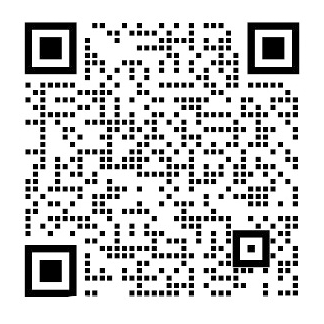Fundamentals of Human Animation
(From Peter Ratner.3D Human Modeling and Animation[M].America:Wiley,2003:243~249)
If you are reading this part, then you have most likely finished building your human character, created textures for it, set up its skeleton, made morph targets for facial expressions, and arranged lights around the model. You have then arrived at perhaps the most exciting part of 3-D design, which is animating a character. Up to now the work has been somewhat creative, sometimes tedious, and often difficult.
It is very gratifying when all your previous efforts start to pay off as you enliven your character. When animating, there is a creative flow that increases gradually over time. You are now at the phase where you become both the actor and the director of a movie or play.
Although animation appears to be a more spontaneous act, it is nevertheless just as challenging, if not more so, than all the previous steps that led up to it. Your animations will look pitiful if you do not understand some basic fundamentals and principles. The following pointers are meant to give you some direction. Feel free to experiment with them. Bend and break the rules whenever you think it will improve the animation.
SOME ANIMATION POINTERS
Try isolating parts. Sometimes this is referred to as animating in stages. Rather than trying to move every part of a body at the same time, concentrate on specific areas. Only one section of the body is moved for the duration of the animation. Then returning to the beginning of the timeline, another section is animated. By successively returning to the beginning and animating a different part each time, the entire process is less confusing.
- Put in some lag time. Different parts of the body should not start and stop at the same time. When an arm swings, the lower arm should follow a few frames after that. The hand swings after the lower arm. It is like a chain reaction that works its way through the entire length of the limb.
3. Nothing ever comes to a total stop. In life, only machines appear to come to a dead stop. Muscles, tendons, force, and gravity all affect the movement of a human. You can prove this to yourself. Try punching the air with a full extension. Notice that your fist has a bounce at the end. If a part comes to a stop such as a motion hold, keyframe it once and then again after three to eight or more keyframes. Your motion graph will then have a curve between the two identical keyframes. This will make the part appear to bounce rather than come to a dead stop.
4. Add facial expressions and finger movements. Your digital human should exhibit signs of life by blinking and breathing. A blink will normally occur every 60 seconds. A typical blink might be as follows: Frame 60: Both eyes are open. Frame 61: The right eye closes halfway. Frame 62: The right eye closes all the way and the left eye closes halfway. Frame 63: The right eye opens halfway and the left eye closes all the way. Frame 64: The right eye opens all the way and left eye opens halfway. Frame 65: The left eye opens all the way.
Closing the eyes at slightly different times makes the blink less mechanical.
Changing facial expressions could be just using eye movements to indicate thoughts running through your models head. The hands will appear stiff if you do not add finger movements. Too many students are too lazy to take the time to add facial and hand movements. If you make the extra effort for these details you will find that your animations become much more interesting.
5.What is not seen by the camera is unimportant. If an arm goes through a leg but is not seen in the camera view, then do not bother to fix it. If you want a hand to appear close to the body and the camera view makes it seem to be close even though it is not, then why move it any closer? This also applies to sets. There is no need to build an entire house if all the action takes place in the living room. Consider painting backdrops rather than modeling every part of a scene.
6. Use a minimum amount of keyframes. Too many keyframes can make the character appear to move in spastic motions. Sharp, cartoonlike movements are created with closely spaced keyframes. Floaty or soft, languid motions are the result of widely spaced keyframes. An animation will often be a mixture of both. Try to look for ways that will abbreviate the motions. You can retain the essential elements of an animation while reducing the amount of keyframes necessary to create a gesture.
7.Anchor a part of the body. Unless your character is in the air, it should have some part of itself locked to the ground. This could be a foot, a hand, or both. Whichever portion is on the ground should be held in the same spot for a number of frames. This prevents unwanted sliding motions. When the model shifts its weight, the foot that touches down becomes locked in place. This is especially true with walking motions. There are a number of ways to lock parts of a model to the ground. One method is to use inverse kinematics. The goal object, which could be a null, automatically locks a foot or hand to the bottom surface. Another method is to manually keyframe the part that needs to be motionless in the same spot. The character or its limbs will have to be moved and rotated, so that foot or hand stays in the same place. If you are using forward kinematics, then this could mean keyframing practically every frame until it is time to unlock that foot or hand.
8.A character should exhibit weight. One of the most challenging tasks in 3-D animation is to have a digital actor appear to have weight and mass. You can use several techniques to achieve this. Squash and stretch, or weight and recoil, one of the 12 principles of animation discussed in Chapter 12, is an excellent way to give your character weight.
剩余内容已隐藏,支付完成后下载完整资料
人体动画基础
(引自 Peter Ratner.3D Human Modeling and Animation[M].America:Wiley,2003:243~249)
如果你读到了这部分,说明你很可能已构建好了人物角色,为它创建了纹理,建立起了人体骨骼,为面部表情制作了morph修改器并在模型周围安排好了灯光。接下来就是三维设计中最精彩的部分,即制作角色动画。到目前为止有些工作极富创意,有些枯燥乏味,但都困难重重。
在经过了前期的努力后,角色已显示出了活力,这是非常令人高兴的。在制作动画时,创意会随着时间的推移不断涌现。现在你既是电影和戏剧的演员又是导演。
虽然动作是很自然的表演,但它即使不比之前的准备步骤更复杂,也极具挑战。如果你不懂一些基础知识和基本原理,制作出的动画会很可笑。以下几点为你提供一些指导。尽管拿它们做实验。只要你认为能改进动画,可随意遵守或打破这些规则。
动画指南:
1.尝试分离各部分。有时指的是分阶段制作动画。不要试图同时移动身体的每个部位,应集中精力制作具体部位的动画。在动画的持续时间内只移动身体的一部分。然后返回时间轴的起始位置,制作另一部分的动画。通过不断回到起始位置,每次制作一个不同部位的动画,能使整个过程变得清晰明了。
2.添加一些延迟。身体的不同部位不应该同时开始和停止动作。当胳膊摆动时,下臂应该在其随后摆动几帧。在下臂停止摆动后手再摆动。整个手臂的活动就像是一边连串的连锁反应。
3.任何一个动作都不会戛然而止。生活中,只有机器会突然停止。肌肉,腱,压力和引力都会影响人体的移动。你可以亲自证明这一点。用力向前推拳直到完全舒展开手臂。注意最终你的拳头会回弹一下。如果一个部位要停止,例如要保持动作,首先把它设置为关键帧,然后在3到8个或更多关键帧后再设置一次关键帧。动作图形会在两个相同的关键帧中间产生一条曲线。这会使动作有一个回弹而不是马上停止。
4.添加面部表情和手指动作。数字人体应当通过眨眼和呼吸来呈现生命的气息。通常每隔60秒会眨一下眼睛。典型的眨眼应该如下所述: 第60帧:两眼都睁开。 第61帧:右眼半合。 第62帧:右眼紧闭,左眼半合。 第63帧:右眼半睁,左眼紧闭。 第64帧:右眼完全睁开,左眼半睁。 第65帧:左眼完全睁开。 在不同时间闭上眼睛会让眨眼显得更为自然。面部表情的改变可通过眼睛的转动来表明模型脑海中的想法。如果你不添加手指动作,手会显得过于僵硬。很多同学懒得花时间去添加面部和手部动作。如果你花额外的努力在这些细节上,你的动画会变得更有趣。
5.摄像机没有拍到的内容不用关注。如果胳膊叉到了腿里但摄像机视图中看不到,就不用费心去更正。如果你希望一只手看上去靠近身体并且摄像机视角看上去也是如此,即使实际并不靠近,也没必要再做调整。这也适用于布景。如果所有的表演都发生在起居室,就没必要建造整幢房子。考虑绘制背景而不是做出场景每一部分的模型。
6.尽量少使用关键帧。过多的关键帧会让角色动作看上去有痉挛的感觉。剧烈,类似于卡通的动作是使用分布密集的关键帧制作的。飘逸或柔和、没精打采的动作是通过分布稀疏的关键帧制作的。动画中通常结合使用二者。试着寻找可以简化动作的方法。你可以在保留动画基本元素的同时减少构成姿势所需的关键帧数量。
7.通过锁定位置锚定身体的某个部位。除非你的角色在空中,否则它身体的一些部位应该被锁定在地面上。可以是一只脚,一只手或二者。处于地面的部分应该在好几帧上保持在同一位置。这样可阻止不必要的滑动。当模型移动重量时,落下的脚被锁定在适当的位置。对于行走动作这点特别适用。 有很多方法将模型的部位锁定在地面上。除了直接把一只脚或一只手锁定在地面外,另一种方法是把需要保持在相同位置的部位手动变成关键帧。角色或其四肢必须移动或旋转,只有这样,脚可手才能保持在相同位置。
8.角色应该显示重量。三维动画中最富挑战性的一项任务是让一个数字演员显得拥有重量和质量。可以使用几种方法来实现。第12章中讨论的动画的12个原理之一的挤压与拉伸(或者重量与反弹)是为角色提供重量的好方法。
通过为人体添加一些反弹动作,可以展示角色受到重力影响的效果。比如,如果角色跳起后落下,脚触地后身体要稍微向上抬一下。对于一个比较重的角色,可以让这个动作重复几次,一次比一次弱。这显示出接触的力量似乎让身体微微有些振动。
第12章中讨论的动画的12个原理中的另外一个——辅助动作是显示重量和质量效果的一种重要方法。就用前面跳跃的角色例子,角色着地时,腹部可以上下颤动,胳膊可以微微弹起,头可以向前倾斜等。 移动与正在移动的实体接触的物体或让其振动是另一种显示质量和重力的方法。地板可以振动,有人坐进去的椅子通过下陷再稍微弹回也可以显示出对重量的反应。有时动画师可以晃动摄像机来表明力量的效果。
考虑角色的大小和重量很重要。较重的物体如大象大部分时间都在地面上,而较轻的角色如兔子大部分时间在空中。忙碌的兔子很难显示出重力和质量的效果。
- 花时间表演动作。我们很容易只是坐在电脑前,努力解决人体动画的所有问题。站起来,实际表演一下动作,会给动画注入活力。这会让角色的动作显得更为独特,也可以解决许多时间和位置安排问题。最好的动画师也是最优秀的演员。对于动画师来说,镜子是不可或缺的工具。录制自己的表演也有很大的用处。
- 决定是否使用IK,FK,或两者都用。正向运动和逆向运动各有其优缺点。FK能控制不同身体部位的运动。一个骨骼可被旋转移动到想要的精确位置和程度。使用FK的缺点是当你的角色处在一个互动的环境内,简单的移动也会变得困难。当你把脚固定在地面上让它不动也会有难度因为当你移动身体时,脚就会滑动。放在桌上的手也会有相同问题。
IK没有目标的移动骨骼。使用IK,固定脚和手就变得非常简单。其缺点是大部分的控制会被集中到目标位置。某个特定姿势会变得难以实现。
如果上身不需要任何与环境的互动,那就考虑IK和FK两者都用。IK可以设置身体的下半部分把脚固定在地上,而上半部分用FK使身体移动的自由度和精确度更好。
每种情况都涉及到一种不同的方法。根据自己判断决定哪种设置最可靠地适合动画。
11.添加对话。曾经有个说法是学生提交给公司的动画中有90%以上都缺少对话。只有很少一部分学生在动画中添加了对话,从而极大地提高了作品的吸引力。如果动画和对话配合良好,比起他们的竞争对手,这些学生便具有了相当大的优势。公司了解,要制作拥有对话的动画,需要付出加倍的努力,拥有一流的技术。
在计划故事时,考虑在角色之间形成交流,这种交流不仅是身体层面的,而且要通过对话来表现。本章讨论了几种让对话更具管理性的技巧。
- 使用图形编辑器来清理动画。图形编辑器是所有三维动画师都应该掌握的有用工具。它基本上是场景中所有物体,灯光和摄像机的代表。它了解它们的所有活动和属性。
一种使用图形编辑器的好方法是在制作面部动画后清理morph Shape。如果图形编辑器中的默认引入曲线被设置为弧线而不是直线,有时图形编辑器中的曲线会弯到0以下。这会造成一些不可预知的结果。如果面部开始呈现负值,将会导致变形的面部表情。无论何时看到曲线弯到0值以下,先选择弧形右边的第一个关键点,然后把它的曲线设置为直线。本章后面分步讲解的时候将详细讨论图形编辑器。
分阶段制作动画
如果试图同时改变人体模型上可以移动的各个部件,制作动画的过程经常会变得混乱不堪。如果试图在同一个关键帧上改变这些部件,表演会迅速沦落为机械的程序。记住,您是在试图模仿人类的动作,而不是机器人的动作。 隔离要移动的区域意味着您可以分步寻找要移动的身体部位,一段时间只集中精力于一个部位。比如,可以移动的第一个部位是身体和腿。在整个时间轴上完成对它们的移动后,再试着弯曲脊柱和转动髋部。完成转身和弯腰动作后,再集中精力制作臂部动作。不要忘记手腕。最后可以添加手指动作。也可以最后制作面部表情动画。
连续地制作各个部位的动画会简化该流程。可以在最后几个阶段清理或编辑动画。
有时动画从身体某一部位切换会引出另一部位。比如,有时在动画中间,上身开始引出下肢。在这种情况下,您要从首先制作下肢动画转换到先移动上身,再移动下肢。
制作动画的顺序取决于个人喜好。有些人可能更愿意首先制作面部表情动画,也有些人喜欢首先移动胳膊。以下总结了一些制作人体动画的方法。
- 第1轮:移动身体和腿部。
- 第2轮:移动或旋转脊骨,脖子和头。
- 第3轮:移动或旋转胳膊和手。
- 第4轮:制作手指动画。
- 第5轮:制作眨眼动画。
- 第6轮:制作眼睛动作。
7.第7轮:制作嘴、眉毛、鼻子、颚和脸颊动画(可以把这些再细分成几轮)。 大多数移动从臀部开始。运动员总是从撅到极限的骨盆部位开始结束动作。这种像鞭子的行为在现实生活中也可以看到。有趣的是尚武的人可以发现他们的大多数力量来自于下体。
对话
在人物动画中,了解如何让人开口说话是一个关健部分。加入对话后,人物就会具有更逼真的表现和更鲜明的个性。起初,对话可能是一项极大的挑战,您连尝试的勇气都没有。实际上,如果遵循一些简单的原则,就会发现给动画添加对话没有想象中的那么困难。下面这些建议可能会对您有所帮助。
对话基础
1.看镜子。在制作动画前,使用镜子或CD之类的反射面来观察嘴唇动作和面部表情。
2.眼睛、嘴和眉毛是变化最大的部分。脸上包含肌肉组最多的部分是眼睛、眉毛和嘴。因此,制作表情时这些是变化最大的区域。
3.对话期间头部要不停地摆动。在整个动画中,添加头部随机摆动的动画,幅度多小都无所谓。下意识的头部动作显然含意丰富。例如,点头和摇头分别表示赞成和反对。头向前伸可以表示生气;低头可以表示伤心;猛然抬头可以表示吃惊。移动头部来强调特定的状态。聆听重读的词语,然后对这些词添加头部动作。
4.传达情感。可以识别的情感一般有6种:伤心、生气、开心、恐惧、厌恶和惊讶。其他比较模糊的状态有痛苦、困倦、热情、用力、害羞、尴尬、担心、鄙视、严厉、怀疑、微笑、欢呼、骄傲、不耐烦等。
5.使用音素和发音嘴形。音素是我们在对话中听到的单个声音。使用音素组成单词,而不是试图拼出单词。例如:单词computer根据音素拼为“compewtrr”。发音嘴形是说话时嘴的形状和舌头的位置。在时间轴上方或下方绘制图表,在图表中使用音素和嘴形组成话语,标出这些话语所在的帧,并说明声音和音量。这样的图表将非常有用。
6.动画不要晚于对话。最好将嘴形设置为早于对话一到两帧。
7.不要过于夸张。现实中面部表情的变化是非常有限的。说话时嘴巴不会张得很大。
8.眨眼始终是面部动画的一部分。一般每两秒钟就要眨一次眼。不同的情绪状态影响眨眼的频率。紧张时眨眼频率会增加,而生气时会减少。
9.转动眼睛。要使人物显得生动,一定要添加眼睛动作。人类大约有80%的时间花在注意他人的眼睛和嘴上,而只有20%的时间关注他人的手和身体。
10.呼吸应该是面部动画的一部分。张开嘴的同时头稍微向后仰表示吸气,而鼻孔翕动的同时头稍微向前倾可以表示呼气,呼吸动作幅度应该小到几乎注意不到。
剩余内容已隐藏,支付完成后下载完整资料
资料编号:[26001],资料为PDF文档或Word文档,PDF文档可免费转换为Word